How to mount a pen drive in linux..
1. mind u one thing only root (administrator) can do so .
2. crtl+alt+f1 for entering the text mode.
3. Login as root
4. attach a pen drive
5. type the following commands:
6. mount(space)/dev/sd(no space b/w dev and sd) then press tab twice u will see sda,sda 1,sdb and
so on ..choose urs the last one is urs mind u
7. suppose sda1is urs device then u will have to type further as:
8. mount(space)/dev/sda1(space)/mnt (press enter)
9. then type cd(space)/mnt(press enter)
10. then type ls(press enter)
11. the contents of ur pendrive will get displayed.
12. u r done ...
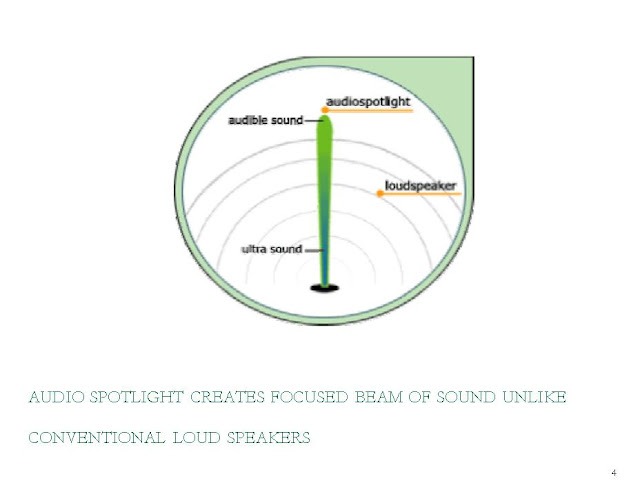

Comments