How to use Keil complier
Microprocessor is a cpu on a single chip, example includes any processor like Pentium.While a microcontroller include a cpu,ram,rom,i/o ports along with timers on a single chip example includes 8051 microcontroller. Embedded system uses a microprocessor or microcontroller to do one task and one task only, example includes a printer since the processor inside it performs only a single task, namely getting the data and printing it. For using 8051microcontroller in embedded applications a complier is used named as keil… A compiler is a special program that processes statements written in a particular programming language and turns them into machine language or "code" that a computer's processor uses. When you start the keil software just like Microsoft word there u find file, edit, view ,project options and so on … steps involved are :
1. Start keil a window shown below appears:
2. . Go to project option. And then new project the following pop up appears:
3. In Save in option choose desktop (just for ease) then press the create new folder option.
4. Name the folder as something say amit… open this folder (inside keil don’t go to desktop) and then save but use file name same as that of the folder i.e amit…doing so following pop up appears :
5. select Philips from that and then go to P89V51RD2(or like that) inside philips as shown :
6. . Press ok .then go to file option then new and a window appears..now write ur code in it either in c or assembly. Then save it.
7. . Then on the extreme left there appears target and then source group 1. Right click the source group 1 option .then click add files to source group 1.. the following appears:
8. use file name as amit.c, if u are to write a program using c language else use amit.asm if u wanna use assembly language and then press add and close it manually.
9. Press the file amit.c below source group 1 and then press the rebuild all target file option which is just above target…. Fine u r done .. one thing to note u require to save the program just once then keep on adding the code keil will save it automatically…if no error appears ur code is alright else learn c or assembly again and then try…





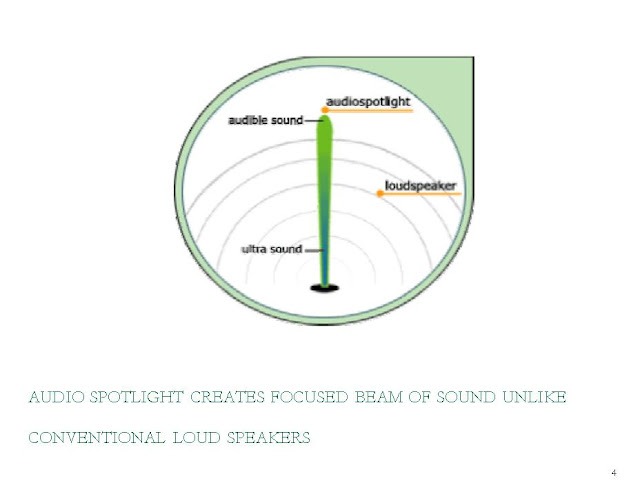


Comments